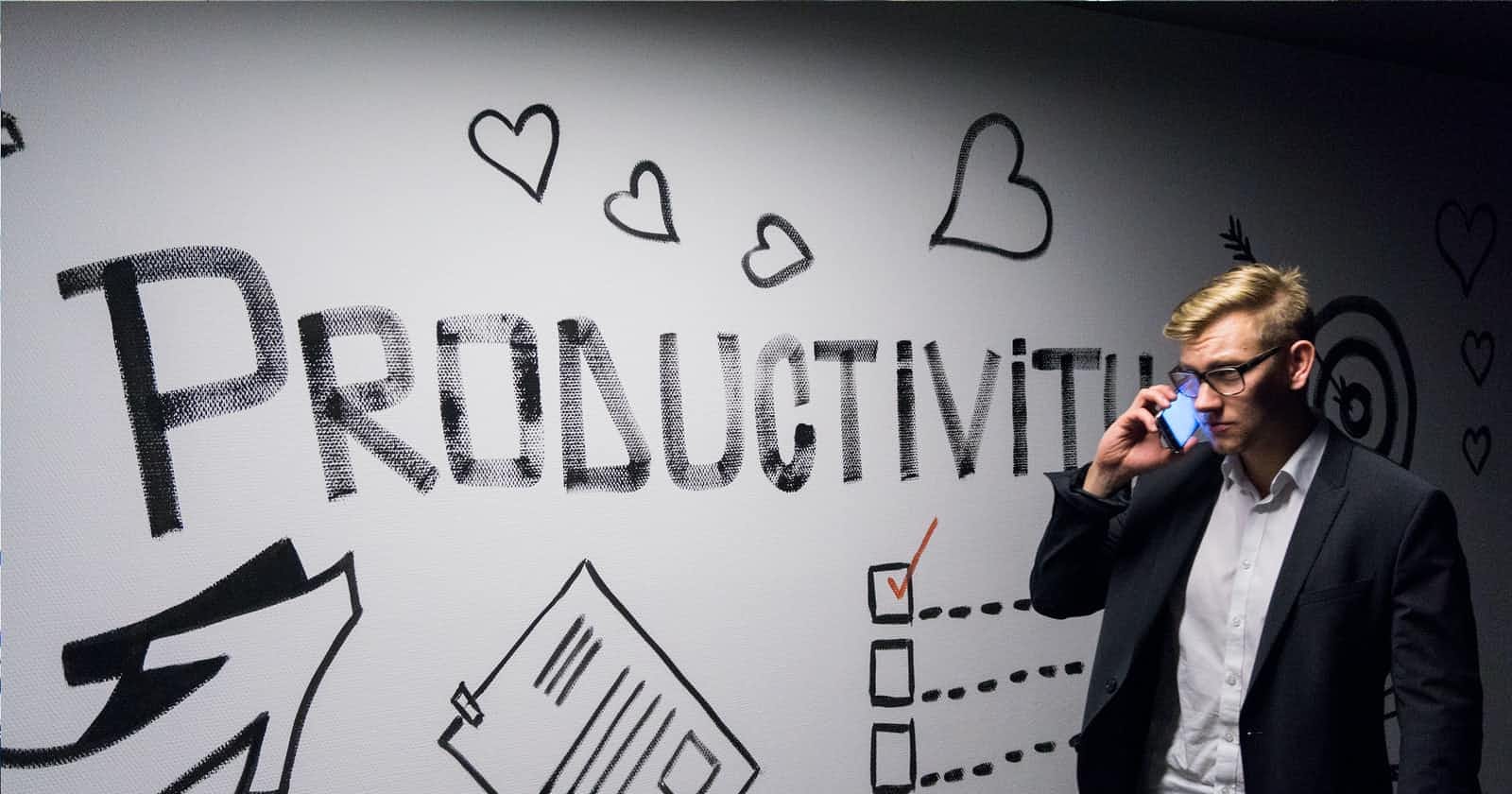🔴 I mostly get asked how do I manage my time ⏰ and so productive do all these stuff? So, here is some productivity tips by Google itself I try to follow. 🚀
Tip 1 ⭐
Focus on your energy
You can’t do anything about the number of hours there are in a day, but you can control how much energy you have, which can help you do much more within those limited hours. ⚔️
To do this, learn to notice your energy flow, and work with it. It’s easy to ignore the natural breaks your body needs, which usually happen every 90 to 120 minutes. When you start to feel your attention and energy waning, take an intentional break to recharge and renew. Rather than jumping from a focused state of work to a less focused state of work (like checking email), shut down your tech and take some time for yourself, even if it’s only a few minutes. ⌚
Tip 2 ✨
Start with just one thing
Don’t think that I have to do this , this and this. Make a priority and just think you need to do that one thing and focus on that after finishing that thing about next one task top on the priority list. 💥
Do it like this and you will able to do more than you think. ➕
Tip 3 💫
Separate to-dos from might-dos
This one helped me the most. I always used to mix them up and end up doing nothing. 😕
Let’s see how @Google advised to separate them.. 🙅
Not all tasks are created equal. There are your difficult, important tasks (which you’re getting done at the start of your day), but there are also the not-so-urgent tasks. Let’s call those the might-dos.
It’s tempting to put your might-dos on your to-do list. After all, it feels great to check off multiple items on a list, no matter how small they are. On the other hand, it can turn your to-do list into a stress-inducing, energy-sapping, never-ending series of tasks that are difficult to prioritize. ☑️
Tip 4 🌟
Make your calendar work harder. 📅
You all may have heard of time blocking. Don’t just use your calendar for remembering appointments and meetings and likewise things. Instead of that use it as a time blocker and for that Google Calendar is the best App as I use it personally. Block times make Power hours of work and prepare your brain to do the work in the time you blocked for it and Wallah you will be 200% more productive just by doing this. 📈
Tip 5 🚀
Keep your files Organised 🗄️
As a developer most of the time we have a lots of file here and there in our laptop/PC. But it makes our work slow a lot. Organise all your files, make folders for projects, work and different different purposes. Make it as clean as possible so that you can find any file whenever it's needed instantly. 📂
Tip 6 🟥
Make a proper working place
In home make a proper work place where there it is less noisy and keep all you need there. From headphones, water bottle to your notebook. Buy a noise cancelling earphones/headphones and start doing deep work. Make power of hour and tell everyone not to disturb you in that time.⌛
Do 1 hour focused work and you will be amazed that how much you can do. And with a proper work place you don't need to tell your brain that you are going to work next 3 hour. It will automatically get activated as soon as you sit on the chair.
Conclusion
At the end of it I would say that these are just tips that may increase your productivity but don’t follow these blindly do what works for you. ✔️
And it’s completely fine to be unproductive some times because whom you look up to as a productivity God has his unproductive days. It can’t be perfect just do what you love, you will be productive unknowingly. ✨